US edition - The business side of selling your crafts
17:27
If you've read the UK edition and just want the spreadsheet info, scroll down to the paypal fees heading.
I couldn't think of a more boring title, but I'm sorry my lovely friends, because today's topic is boring. B.O.R.I.N.G.
If you don't sell your craftware, patterns, hardware etc online, then skip today's post, this will bore you.
Also, if you're not in the US, pop over to the UK or EU ones.
I would like you all to know that preparing for today's post almost boiled my brain alive, but I'm writing this post because I don't want anyone else's brain to boil.
I have for you, for free, a set of spreadsheets that will help you work out your profit margin with minimal brain boiling for you. I've done a set for UK, US, & EU. If you're outside of those then you'll need to contact me and I'll tell you how to edit them for your country/currency. Today's post contains the US sheets.
I've assumed you're using Etsy & Paypal, so the fees are worked out accordingly. I've also added a column to work out your profit margin if you were to discount your items.
These spreadsheets are incredibly useful for keeping track of your stock, and the money you're making each one, vital if a customer contacts you for a bulk discount. I think you should always be able to give a bulk discount, some of my best customers are those who pay less, because they buy 8 or more strap kits in one sale!
Let's start with talking Paypal fees.
There are two rates for paypal fees, although the second rate isn't particularly well publicised, it's Micropayments.
Unless you've applied for the micropayments status, you'll be on the regular fee structure which is 2.9% + 30c per transaction. (Different currencies are coming in other posts).
With the micropayments fee structure you pay a higher percentage of 5% but a lower fixed fee of 5c.
If you're selling something worth $5, this is how the fees differ.
$5 item - regular fees (2.9% + 30c) = 44c fee
$5 item - micropayments (5% + 5c) = 30c fee.
I know it's only 14c difference, but why should you give paypal more than you have to?
The point at which it's economical to be on the micropayments fee structure is for transactions under $12. You can't switch between the two fee structures easily, so make sure most of your transactions are under $10 for it to be worth your while.
$12 item - regular fees (2.9% + 30c) = 65c
$12 item - micropayments (5% + 5c) - 65c
$13 item - regular fees (2.9% + 30c) = 67c
$13 item - micropayments (5% + 5c) - 70c
If you want to change to micropayments, you need to call paypal, or submit a help ticket asking to be put onto the micropayments fees, stating that your average transactions are below $10.
Ok, so now you know about fees, download the right spreadsheet for you, either the one with micropayments fees, or regular fees. This is the US version, if you want the UK or EU version, just click those links. The fees are different for different currencies within paypal (Just to make it a bit more complicated!)
Now you've downloaded the spreadsheet, don't be alarmed, it's time to edit it for your needs. Save it somewhere on your computer so you can find it again. Don't forget to save it whenever you walk away from your computer otherwise your hard work will all be gone!
The spreadsheets
My first 3 columns are type, size, colour which relate to the bag hardware I sell. I only use this sheet for keeping track of my hardware stock so where it says qty, that's how I know how many I've got. I keep a track of which size/colour each of my sets are by using a different colour washi tape on the glassine bags I pack them in. If you have different criteria, just click on those boxes and edit the titles. The spreadsheet is set so that as you scroll down, the headers will remain.
Next along is the money side. The important side, but don't worry, I've done the hard work for you. And my very clever brainy younger sister has checked my maths before passing it on to her chartered engineer husband to check HER maths! So don't worry, all you need to do it use it!
The pictures show the UK version, the ones you've just downloaded have the correct fees & currency for your country.
The first numbers column is the sale price. This is how much you're thinking of selling the item for. You can leave that blank for a moment if you'd like. Add on the cost of postage to this. Put in the total sale price of the item + shipping. (If you're offering free shipping just put the total price in)
Next is the cost price. I usually put in the price per item, plus a portion of the shipping. So say I buy 80 triglides, 160 rectangular rings, then I divide the shipping price by 80+160 and that gives me a portion of the shipping to add to the cost price. You can also add other things like packaging, ink, paper, whatever it costs you to produce one ready to sell item.
Regardless of whether you will charge for postage or offer it free within the sale price, pop the price of postage in this next box. You will be charged paypal fees on ALL money you receive, the spreadsheet is set up to work this into your profits. (In theory!)
As you've started entering your numbers, you'll see the fees column change. This will work out how much your fees are per item, based on the prices you've put in. If you haven't decided on a sales price yet, you can look at the fees, and then work out how much you can afford to sell your item for. I'm not going to get into how much you should sell your item for and valuing your work because that's a whole other kettle of fish!
The fees on these spreadsheets are made up of the following
Etsy fees (3.5% final sale fee + 20c) + Paypal fees (as discussed previously)
After the fees you'll see your profit column, which will change along with your fees as you start entering data.
The final 3 columns are only if you wish to give a discount. Enter the discount percentage in the discount% column. I.e. if you're offering 10% off, just enter 10.
The fees & profit will change accordingly, showing you whether your sale price is high enough to give a discount. If it's not, I'd recommend changing it so that you CAN offer a discount. Just my personal opinion though!
Is everyone ok with that? Any questions?



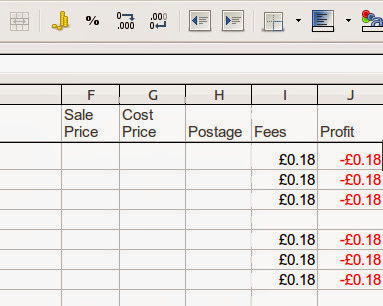











1 comments
I'm definitely going to try this out... eventually, anyway! I've been wanting to maybe open an etsy shop, if I can ever manage to make the time to build up some stock items first :) Anyway, this will definitely come in handy whenever I get my act together!
ReplyDelete